Have you ever planned a productive day only to get to the end and realize you haven’t accomplished much of anything. In fact, you can’t even remember how exactly did you spent your time. Jotting down how you spend your time is very time consuming; however, you can use an app for tracking your time relatively easy.
Time Management is such an important skill to practice if you want to accomplish all your scheduled tasks on time and even get more done in less time. Tracking and analyzing with an app can not only reveal how you spend your time but also identify the time wasters in your life. These apps have accountability features. Armed with this information, you can remove those time wasters and set targets to improve your productivity over time.
To get started tracking your time, you can try either of the two apps listed below. Both are ideal for beginners and offer a free version. I’m certain you will be satisfied with your discovery as a result of trying a tracking time app.
TOOL: RescueTime
Helps you track time your time so you can understand your daily habits.
Highlights:
RescueTime runs in the background on desktop or mobile device. It logs time you spend doing an activity or time you spend on a site. A can set time limits and set up alerts to notify when allotted time has expired. The user can also set daily goals and track to them. This app offers detailed reports and a weekly summary report so you can easily see your progress. This software also has the capability of eliminating distractions by blocking specified websites. Ease of use and flexibility are the hallmarks for this software.
Cost:
RescueTime offers two versions, Rescue Time Lite which is free, and an upgraded version that is free for google premium user ($9/mo.)
TOOL: Eternity Time Log
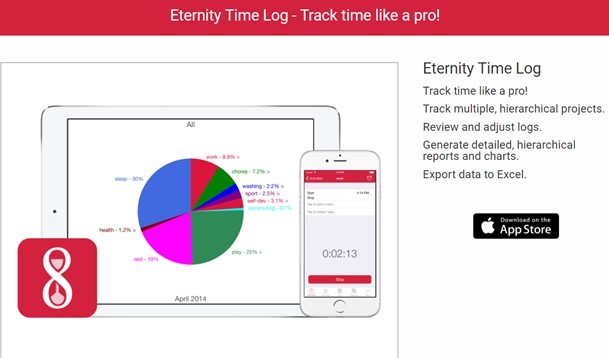
Helps you track multiple activities simultaneously.
Highlights:
Eternity Time Log allows a user to start multiple timers for different activities. The time is captured in three categories, work, play, and sleep. The user defines specific activities under each of the categories while a log is maintained. It is really easy to use. A user simply define the activity then click the start button to run timer as long as needed. Remembering to click stop when you are finish an activity is probably the only drawback. There are meaningful detailed and summary reports available. See demo below courtesy of The DailyAppShow.
Cost:
Download Lite version on app store for free
